How to Delete Your Google Pay Transaction History: Managing your financial records efficiently is crucial in today’s digital age. With the growing use of mobile payment applications, understanding how to handle your transaction history becomes essential. Google Pay, one of the leading mobile payment solutions, offers a convenient way to manage your finances. However, for privacy and security reasons, you might find the need to delete your transaction history. This comprehensive guide will walk you through the step-by-step process of deleting your Google Pay transaction history, ensuring you maintain control over your financial data.
Table of Contents
Understanding Google Pay Transaction History
What is Google Pay?
Google Pay is an online payment system and digital wallet that it created. It allows users to make payments using their smartphones, tablets, or watches. By linking your bank accounts, credit cards, or debit cards, you can make quick and secure transactions at stores, online, or within apps.
How Does Google Pay Transaction History Work?
Every transaction you make using Google Pay is recorded and stored within the app. This transaction history includes details such as the date, amount, and merchant information. It provides a comprehensive record of your spending habits, helping you keep track of your finances.
Where is the Transaction History Stored?
The history of Google Pay transactions is safely kept on Google’s servers. This information is accessible through the Google Pay app, allowing you to review your past transactions at any time.
Accessibility of Transaction History
Your transaction history is readily accessible within the Google Pay app. To see a list of all of your transactions arranged chronologically, just navigate to the ‘Activity’ area. This feature is designed to help you monitor your spending and manage your financial records effectively.
Reasons to Delete Google Pay Transaction History
Privacy Concerns
In an age where data privacy is paramount, having a comprehensive transaction history stored digitally can be a concern. Deleting your transaction history helps protect your privacy by minimizing the amount of personal financial information stored online.
Security Reasons
Storing transaction history digitally can pose security risks, especially if your device is compromised. Deleting your transaction history reduces the risk of sensitive financial information being accessed by unauthorized individuals.
Reducing Digital Footprint
By deleting your transaction history, you can reduce your digital footprint. This is particularly important for those who are concerned about the amount of personal data stored by online services.
Managing Financial Records
Regularly clearing your transaction history helps in better managing your financial records. It allows you to start fresh and focus on current transactions without the clutter of past records.
Preparing to Delete Google Pay Transaction History
Backing Up Important Transactions
Before deleting your transaction history, ensure that you have backed up any important transactions. This can be done by taking screenshots or recording details manually. Having a backup ensures that you do not lose essential financial information.
Ensuring Account Security
Ensure that your Google Pay account is secure before proceeding with deletion. This includes updating your password, enabling two-factor authentication, and ensuring that your device is secure.
Understanding the Implications of Deletion
Be aware that once you delete your transaction history, it cannot be recovered. Understand the implications of this action and ensure that you are not deleting any critical information.
How to Manage, Export, and Delete Your Google Pay Transactions
Google Pay provides various options to manage your transaction history, export account data, or permanently delete your account. You will be guided step-by-step through these procedures by this guide.
How to Clear Your History of Google Pay Transactions on a Desktop
Deleting your Google Pay transaction history from your desktop is a simple process. Follow these steps:
Step-by-Step Guide to Deleting Transactions
- Access Google Account
- Open your browser and go to Google Account.
- Navigate to Payments & Subscriptions
- Click on the Payments & Subscriptions option.
- Find Payment Info
- Scroll down to find Payment Info and click on Payments Transactions & Activity.
- Delete Transactions
- Review the list of Google Pay transactions. You can delete each transaction individually by selecting the appropriate option.
- Bulk Deletion Option
- Click the delete button and choose the desired time window to remove transactions in bulk.
Steps to Delete Google Pay Transaction History
Step 1: Open Google Pay App
First, launch the Google Pay (GPay) app on your mobile device. Ensure you’re signed in with the correct Google account associated with your GPay.
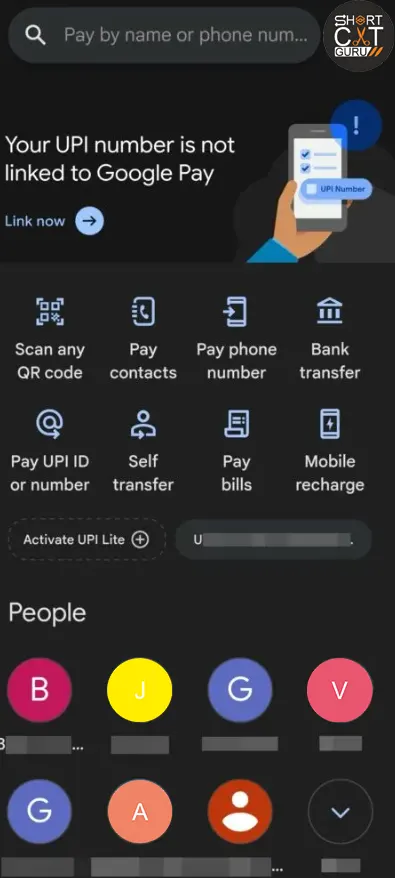
Step 2: Access Your Profile
Locate the profile symbol in the upper right corner of the screen and tap on it. This will open up your account settings and options.
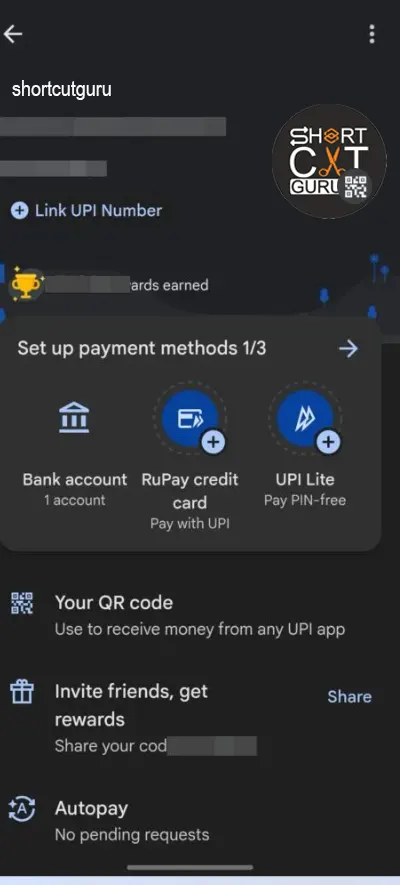
Step 3: Navigate to Settings
Scroll down through the profile options and select “Settings.” This section contains various options for customizing your GPay experience.
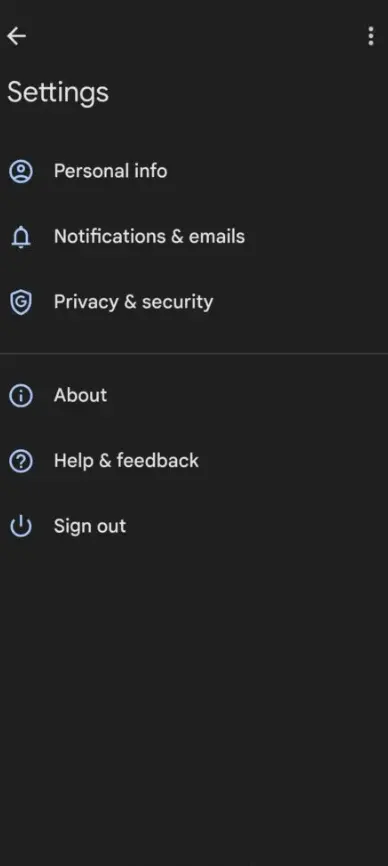
Step 4: Select Privacy & Security
Within the Settings menu, find and tap on “Privacy & Security.” This will lead you to options for managing your personal data and privacy preferences.
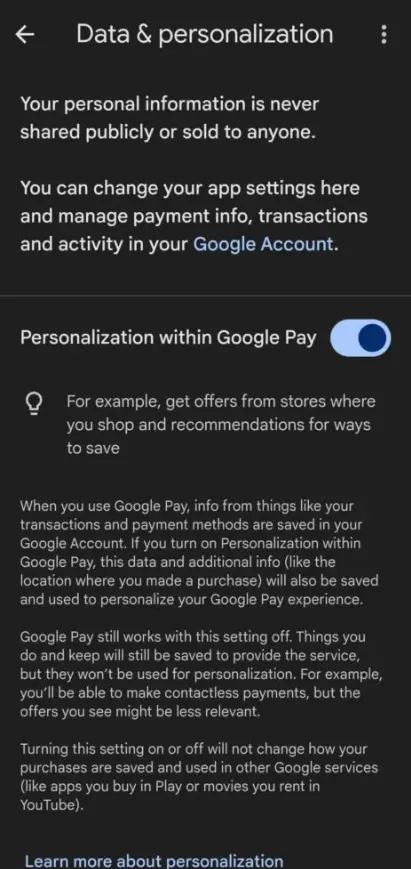
Step 5: Choose Data & Personalization
Next, tap on the “Data & Personalization” option. This section allows you to control how your data is handled and personalize your GPay usage.
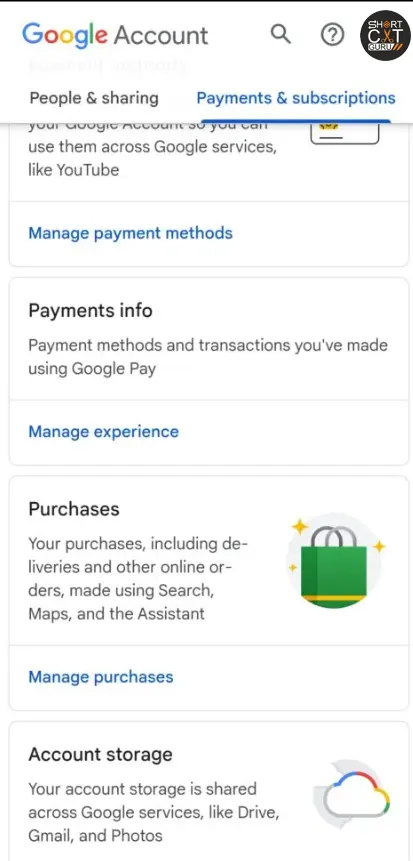
Step 6: Open Google Account Page
Here, you’ll see a blue link labeled “Google Account.” Tap on it to be redirected to your Google Accounts page in your mobile browser. You might need to sign in again with your Google credentials.
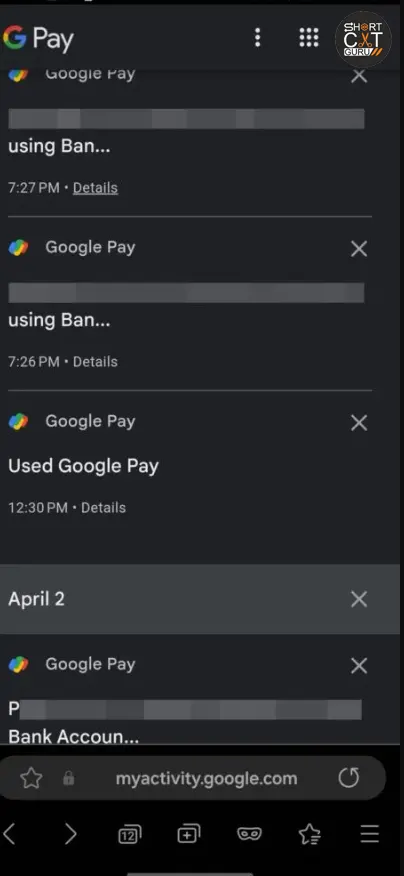
Step 7: Go to Payments & Subscriptions
Once on the Google Accounts page, locate and tap the “Payments & Subscriptions” tab. This area manages all your payment-related activities.
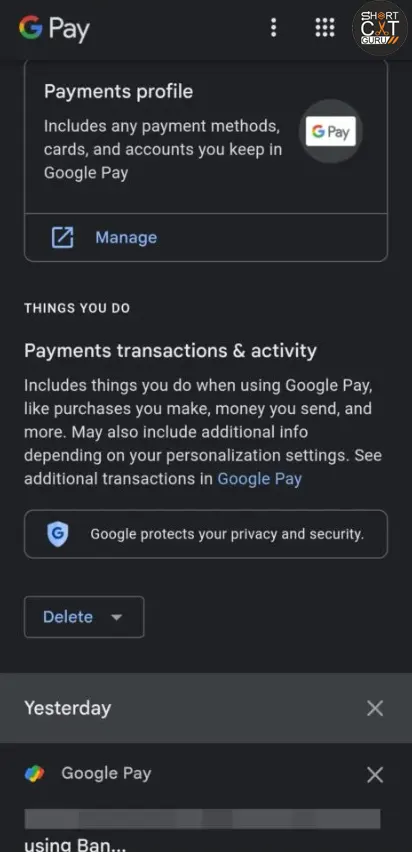
Step 8: Manage Payment Experience
Under the Payments Info section, tap on “Manage Experience.” This will display all your payment transactions and activities.

Step 9: Delete Transactions Individually or in Bulk
In the “Payments Transactions & Activity” section, you can delete individual transactions by tapping the cross (X) button next to each one. For bulk deletion, tap the “Delete” option and choose the desired time frame for the transactions you wish to remove. Confirm your selection, and the specified transaction history will be erased.
Additional Tips for Managing Google Pay Data
- Regularly Check Transaction History: Periodically review your transaction history to ensure there are no unauthorized or suspicious activities.
- Use Privacy Settings: Take advantage of Google Pay’s privacy settings to control what data is saved and shared.
- Stay Updated: Keep your app and its settings updated to the latest version for improved security features and functionalities.
By following these steps, you can efficiently manage and delete your Google Pay transaction history, ensuring your financial information remains private and secure.
Methods for Exporting Data from Your Google Pay Account
Exporting your Google Pay account data is useful for creating a backup before deleting transaction history or for personal records. Here’s how to do it:
Step-by-Step Guide to Exporting Data
- Access Google Account
- Go to Google Account from your mobile or desktop browser.
- Download Your Data
- Under the Data & Privacy section, click on Download Your Data.
- Select Google Pay
- From the list of available data, select Google Pay and then click Next Step.
- Customize Export Settings
- Choose your preferred transfer method, export frequency, file type, and file size, then click on Create Export.
- Complete Export
- Your Google Pay data will be exported and available for download.
Ways to Delete a Google Pay Account Totally
You can remove your Google Pay account permanently if you decide you no longer need it. Follow these steps to do so:
Step-by-Step Guide to Deleting Google Pay Account
- Access Google Account
- Go to Google Account from your mobile or desktop browser.
- Navigate to Data & Privacy
- Go to the Data & Privacy section and scroll down to delete a Google Service.
- Find Google Pay Service
- You will see a list of services. Look for Google Pay and click on the dustbin icon next to it.
- Confirm Deletion
- To Confirm and permanently remove your google pay account, follow the on-screen instructions.
By following these steps, you can effectively manage your Google Pay transaction history, export your account data for safekeeping, and permanently delete your Google Pay account if needed.
Troubleshooting Common Issues
Problems Accessing Google Pay
Make sure your app is up to date with the most recent version if you are having trouble using Google Pay. Try restarting your device and checking the connection to the internet.
Issues with Transaction Selection
If you are unable to select transactions, ensure that you are logged into the correct account. You may also need to check app permissions and settings.
Errors During Deletion
If you encounter errors during deletion, try restarting the app or your device. For assistance, if the problem continues, get in touch with Google Pay support.
Confirmation Issues
If you do not receive a confirmation prompt or if the deletion does not seem to work, double-check your selections and try again. Ensure that your app is updated.
FAQs about Deleting Google Pay Transaction History
Can I Recover Deleted Transactions?
No, once you delete a transaction from your Google Pay history, it cannot be recovered. Ensure you back up any important information before proceeding with deletion.
Is it Possible to Delete Individual Transactions?
Yes, you can delete individual transactions from your Google Pay history by selecting each transaction and following the deletion steps outlined above.
What Happens to My Transaction History on Linked Devices?
You can erase your transaction history from any device connected to your Google Pay account. Ensure you are aware of this if you use Google Pay on multiple devices.
Does Deleting Transaction History Affect My Account Balance?
No, your account balance is unaffected when you remove your transaction history. It only removes the record of past transactions from your history.
Expert Tips for Managing Google Pay Transaction History
Regularly Review and Manage Transactions
Develop the practice of going over your transaction history frequently. This helps in identifying any unauthorized transactions and managing your finances better.
Use Google Pay’s Security Features
Enable all available security features in Google Pay, such as biometric authentication and two-factor authentication. This gives your account an additional degree of security.
Periodically Clear Transaction History
Consider periodically clearing your transaction history to keep your records organized and reduce your digital footprint.
Keep Financial Records Up-to-Date
Maintain up-to-date records of your transactions outside of Google Pay. This can be done using financial management apps or traditional methods like spreadsheets.
The Impact of Deleting Google Pay Transaction History
On Personal Privacy
Deleting your transaction history enhances your personal privacy by reducing the amount of financial data stored online. It minimizes the risk of your information being accessed by unauthorized individuals.
On Security
By clearing your transaction history, you reduce the potential for security breaches. Less stored data means fewer opportunities for hackers to access sensitive information.
On Financial Management
While deleting your transaction history helps in maintaining privacy and security, it is important to keep a separate record of your finances to ensure proper management.
On Digital Footprint
Reducing your digital footprint by deleting transaction history is a proactive step towards better data management and privacy protection.
Legal and Ethical Considerations
Google Pay’s Terms of Service
Ensure you are familiar with Google Pay’s terms of service regarding data management and deletion. Complying with these terms is essential to avoid any legal issues.
Data Privacy Laws
Be aware of data privacy laws in your region. Deleting transaction history should comply with these laws to ensure your actions are legally sound.
Ethical Handling of Transaction Data
Handle your transaction data ethically by ensuring that any information you delete is done so responsibly. Avoid deleting data to hide fraudulent activities or for malicious purposes.
Conclusion
Getting rid of your Google Pay transaction history is a simple way to improve your security and privacy. Following the steps outlined in this guide, you can effectively manage your financial records and control your data. Remember to back up important transactions and understand the implications of deletion. Regularly review and clear your transaction history to keep your financial information organized and secure. Prioritize your privacy and take proactive steps to protect your digital footprint.













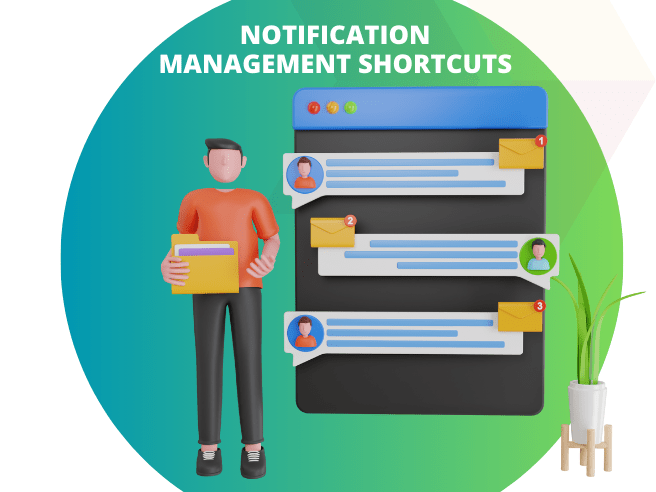
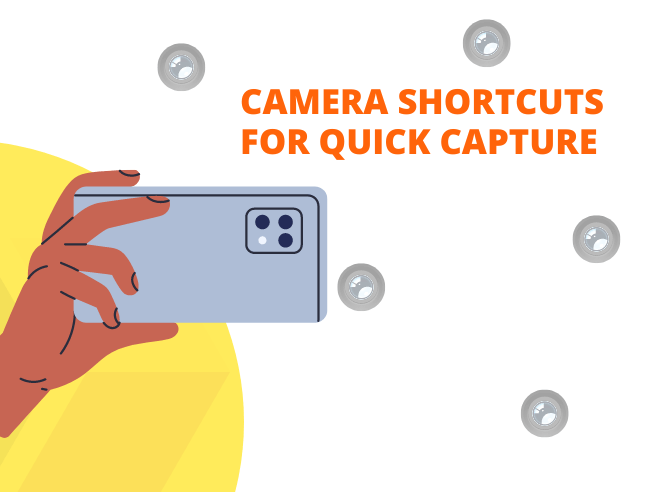
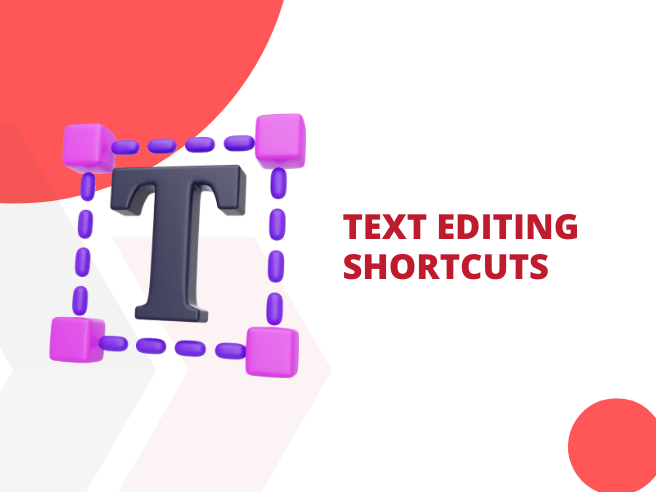
Howdy! I know this is kind of off topic but I was wondering
which blog platform are you using for this website?
I’m getting tired of WordPress because I’ve had issues with
hackers and I’m looking at alternatives for another
platform. I would be great if you could point me in the direction of a good platform.
I every time emailed this webpage post page to all my friends, as if like to read it afterward my links will too.
As the admin of this site is working, no question very quickly it will be well-known, due to
its quality contents.