Introduction:
In the fast-paced world of digital creativity, time is of the essence. Whether you’re a graphic designer, photographer, videographer, or animator, mastering keyboard shortcuts can significantly enhance your productivity and streamline your workflow. This article will delve into the essential keyboard shortcuts across various Adobe Creative Cloud applications, empowering you to unleash your creative efficiency.
Table of Contents
Why Keyboard Shortcuts Matter:
Keyboard shortcuts are like secret weapons in the arsenal of any creative professional. They offer a faster and more intuitive way to navigate through complex software interfaces, execute commands, and perform repetitive tasks. By reducing reliance on mouse clicks and menu navigation, keyboard shortcuts allow you to maintain focus and keep your creative momentum flowing.
In the Adobe Creative Cloud Suite, where every second counts, mastering keyboard shortcuts can make a world of difference. Whether you’re retouching photos in Photoshop, creating vector illustrations in Illustrator, designing layouts in InDesign, or editing videos in Premiere Pro and After Effects, knowing the right shortcuts can dramatically improve your efficiency and proficiency.
Essential Keyboard Shortcuts in Photoshop:
Adobe Photoshop is synonymous with digital image editing and manipulation. To expedite your workflow in Photoshop, familiarize yourself with essential keyboard shortcuts such as:
Ctrl + C (Cmd + C on Mac): Copy
Ctrl + V (Cmd + V on Mac): Paste
Ctrl + Z (Cmd + Z on Mac): Undo
Ctrl + T (Cmd + T on Mac): Transform
Ctrl + S (Cmd + S on Mac): Save
Additionally, learn specialized shortcuts for tasks like selection (e.g., Ctrl + D for Deselect), layer manipulation (e.g., Ctrl + J for Duplicate Layer), and brush adjustments (e.g., [ and ] to increase or decrease brush size).
Boosting Efficiency in Illustrator:
Adobe Illustrator is a powerhouse for vector-based artwork creation. To expedite your design process, master keyboard shortcuts like:
Ctrl + C (Cmd + C on Mac): Copy
Ctrl + V (Cmd + V on Mac): Paste
Ctrl + Z (Cmd + Z on Mac): Undo
Ctrl + D (Cmd + D on Mac): Duplicate
Ctrl + G (Cmd + G on Mac): Group
Discover shortcuts for creating shapes, manipulating anchor points, and adjusting stroke and fill properties. These shortcuts will help you work more fluidly and bring your creative visions to life with precision and speed.
Speeding Up Workflow in InDesign:
Adobe InDesign is the go-to software for layout design and desktop publishing. To optimize your workflow in InDesign, leverage keyboard shortcuts such as:
Ctrl + C (Cmd + C on Mac): Copy
Ctrl + V (Cmd + V on Mac): Paste
Ctrl + Z (Cmd + Z on Mac): Undo
Ctrl + Shift + ] (Cmd + Shift + ] on Mac): Bring Forward
Ctrl + Shift + [ (Cmd + Shift + [ on Mac): Send Backward
Explore shortcuts for text formatting, object alignment, and master page management. These shortcuts will streamline your layout design process and help you create professional-quality publications with ease.
Creative Efficiency in Premiere Pro and After Effects:
Adobe Premiere Pro and After Effects are essential tools for video editing and motion graphics. To accelerate your video production workflow, learn keyboard shortcuts like:
Ctrl + C (Cmd + C on Mac): Copy
Ctrl + V (Cmd + V on Mac): Paste
Ctrl + Z (Cmd + Z on Mac): Undo
Ctrl + K (Cmd + K on Mac): Add Edit
Ctrl + S (Cmd + S on Mac): Save
Discover shortcuts for trimming clips, applying effects, and navigating the timeline. These shortcuts will empower you to edit videos and create stunning visual effects with efficiency and precision.
Integrating Keyboard Shortcuts into Your Creative Process:
Learning and mastering keyboard shortcuts is an ongoing process. Start by focusing on the shortcuts that are most relevant to your workflow and gradually expand your repertoire over time. Consider customizing shortcuts to suit your preferences and optimize your efficiency further.
Practice regularly and incorporate keyboard shortcuts into your daily creative process. The more you use them, the more intuitive they’ll become, allowing you to work faster and more fluidly than ever before.
Conclusion:
In the realm of digital creativity, every moment counts. By mastering keyboard shortcuts in the Adobe Creative Cloud Suite, you can unlock new levels of productivity and creative expression. Whether you’re retouching photos, designing illustrations, laying out publications, or editing videos, keyboard shortcut will be your trusted companions on the journey to creative excellence. Embrace them, practice them, and let them unleash your efficiency like never before.











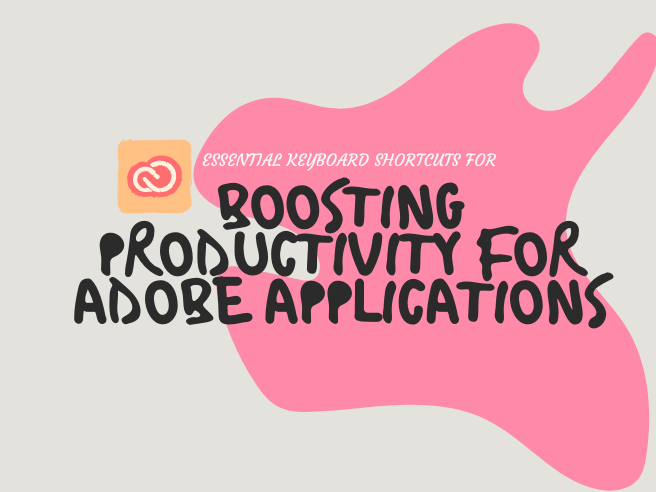

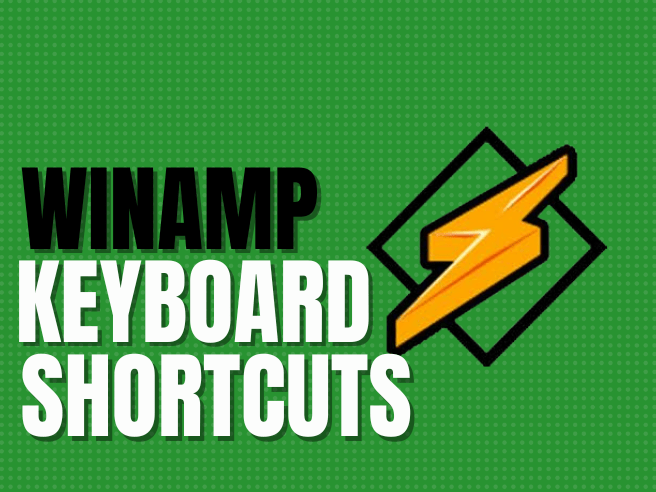
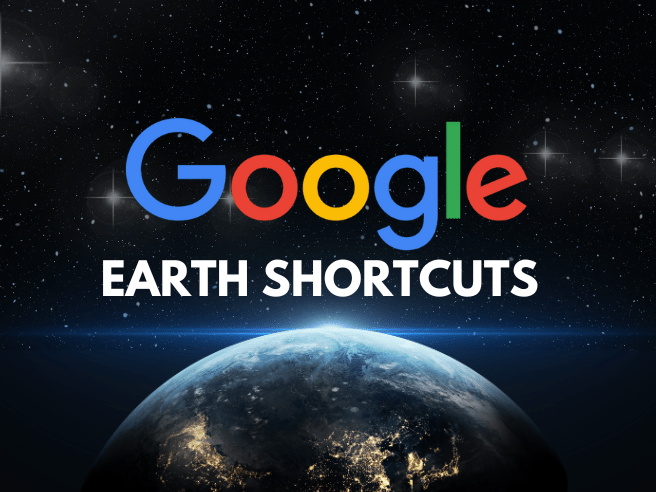

Thanks for sharing. I read many of your blog posts, cool, your blog is very good.
Thank you for your sharing. I am worried that I lack creative ideas. It is your article that makes me full of hope. Thank you. But, I have a question, can you help me?
Thank you for your sharing. I am worried that I lack creative ideas. It is your article that makes me full of hope. Thank you. But, I have a question, can you help me?
I don’t think the title of your article matches the content lol. Just kidding, mainly because I had some doubts after reading the article.
Can you be more specific about the content of your article? After reading it, I still have some doubts. Hope you can help me.
I don’t think the title of your article matches the content lol. Just kidding, mainly because I had some doubts after reading the article.
Can you be more specific about the content of your article? After reading it, I still have some doubts. Hope you can help me.
Your article helped me a lot, is there any more related content? Thanks!