In our fast-paced world, capturing precious moments on the go is a necessity. Whether it’s a spontaneous adventure, a memorable event, or a breathtaking landscape, having quick access to your smartphone’s camera can make all the difference. In this article, we’ll explore essential camera shortcuts for both Android and iOS devices, empowering you to snap photos and record videos with ease, ensuring you never miss a moment worth capturing.
Table of Contents – Camera Shortcuts
Camera Shortcuts:
1. Android Devices:
Android smartphones offer a variety of camera shortcuts to expedite the capturing process. Here are some essential shortcuts to master:
Quick Launch: Quickly launch the camera app by double-pressing the power button or using a designated shortcut on the lock screen. This instant access ensures you can capture fleeting moments without delay, even when your phone is locked.
Capture Modes: Explore different capture modes, such as photo, video, panorama, and portrait, by swiping across the camera interface. Familiarize yourself with these modes to adapt to various shooting scenarios and capture the perfect shot every time.
Shutter Button: Use the volume buttons on your device as alternative shutter buttons for capturing photos or starting and stopping video recordings. This convenient shortcut allows for quick and easy capturing, especially when using your phone with one hand.
2. iOS Devices: Camera Shortcuts
iOS devices also offer a range of camera shortcuts to streamline the capturing process. Here are some essential shortcuts to master:
Quick Launch: Swiftly launch the camera app by swiping left from the lock screen or tapping the camera icon on the home screen. This instant access ensures you can capture spontaneous moments with ease, even when your phone is locked.
Capture Modes: Explore different capture modes, such as photo, video, portrait, and square, by swiping across the camera interface. Familiarize yourself with these modes to adapt to various shooting scenarios and capture stunning images effortlessly.
Volume Buttons: Utilize the volume buttons on your device as alternative shutter buttons for capturing photos or starting and stopping video recordings. This convenient shortcut provides tactile feedback and ensures a steady grip while capturing photos or videos.
Benefits of Camera Shortcuts:
Mastering camera shortcuts offers several benefits:
Speed: Quickly launch the camera app and capture photos or videos without delay, ensuring you never miss a moment worth capturing.
Convenience: Access various capture modes and settings with ease, allowing you to adapt to different shooting scenarios and capture the perfect shot every time.
Versatility: Use alternative shutter buttons and explore different capture modes to unleash your creativity and experiment with different photographic techniques.
By incorporating camera shortcuts into your mobile photography routine, you can seize moments in the blink of an eye and immortalize memories with ease. Experiment with these shortcuts on your device, practice regularly, and watch as your photography skills flourish, ensuring you capture every moment worth cherishing wherever your adventures take you.











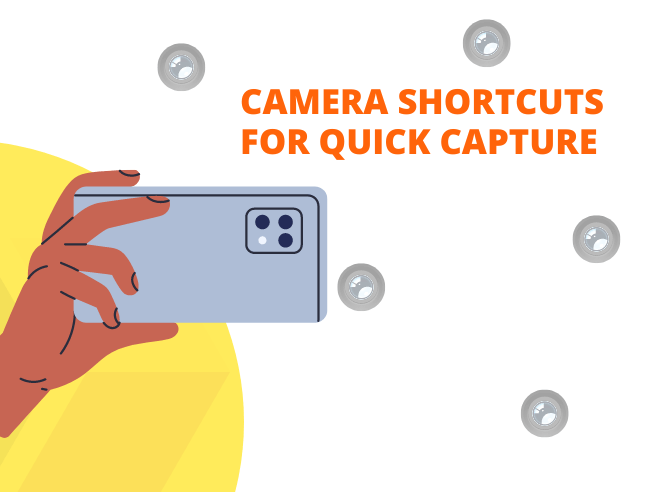


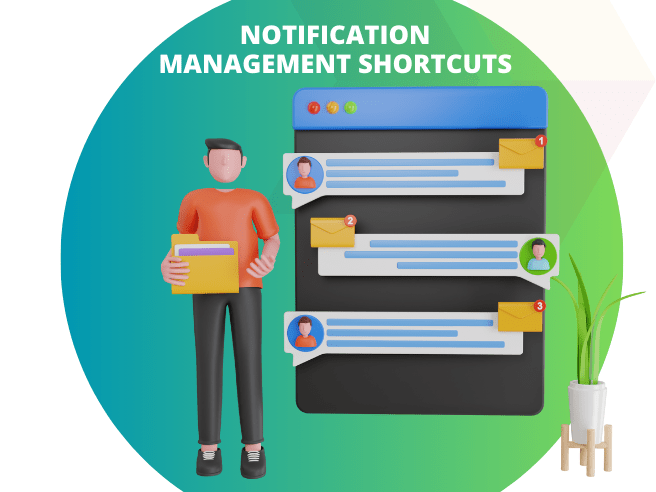
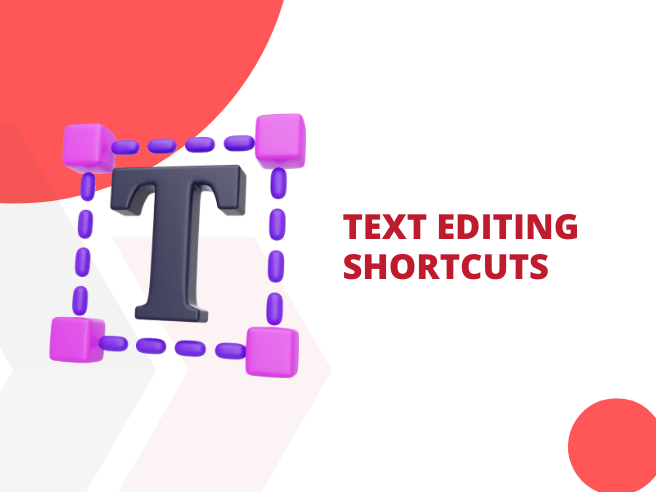
Your article helped me a lot, is there any more related content? Thanks!
Thanks for sharing. I read many of your blog posts, cool, your blog is very good.
Thank you for your sharing. I am worried that I lack creative ideas. It is your article that makes me full of hope. Thank you. But, I have a question, can you help me?
Your point of view caught my eye and was very interesting. Thanks. I have a question for you.