Introduction:
Project management tools have become indispensable for teams striving for efficiency and collaboration. While many users are familiar with basic functionalities, mastering lesser known shortcut keys can significantly enhance productivity and streamline workflows. In this article, we’ll delve into some of these lesser-known shortcut keys in popular project management tools, empowering you to navigate through tasks and projects with ease.
Table of Contents
Lesser Known Shortcut Keys
Asana:
Tab + Y: Mark Complete – Quickly marks the selected task as complete without navigating away.
Tab + P: Assign to Me – Assigns the selected task to yourself instantly.
Tab + X: Add Subtask – Creates a subtask within the selected task, aiding in breaking down larger tasks into manageable chunks.
Trello:
N: Add Card – Opens the “Add a card…” dialog for quick creation of new cards on the current board.
D: Due Date – Opens the due date picker for the selected card, allowing you to set deadlines efficiently.
Q: Quick Filter – Opens the filter menu, enabling you to filter cards on the current board by labels, members, or due dates.
Monday.com:
Ctrl + Shift + A: Add New Item – Opens the “Add new item” dialog, facilitating quick entry of new items to your boards.
Ctrl + Shift + L: Create Label – Opens the label creation dialog, enabling you to organize items with custom labels efficiently.
Ctrl + Shift + T: Add Time Tracking – Adds time tracking to the selected item, allowing you to monitor time spent on tasks directly.
Jira:
G + H: Go to Dashboard – Navigates to the Jira dashboard from anywhere within the application.
G + N: Go to Notification – Directs you to the notifications panel, keeping you updated on activity relevant to you.
G + G: Go to Issue – Opens the “Go to issue” dialog, enabling quick navigation to a specific issue by its key.
ClickUp:
Shift + A: Add Task – Opens the task creation dialog, facilitating quick entry of new tasks on the current list or board.
T: Add Tag – Opens the tag picker for the selected task, allowing you to apply tags efficiently for categorization.
Shift + E: Edit Task Description – Opens the task description editor, enabling you to edit task details without leaving the task view.
Conclusion:
By familiarizing yourself with these lesser known shortcut keys in popular project management tools, you can optimize your workflow and accomplish tasks more efficiently. Whether you’re managing projects, assigning tasks, or tracking progress, these lesser known shortcut keys will help you navigate through your project management tool of choice with ease. Take the time to practice and integrate these shortcuts into your daily routine, and watch as your productivity soars to new heights.











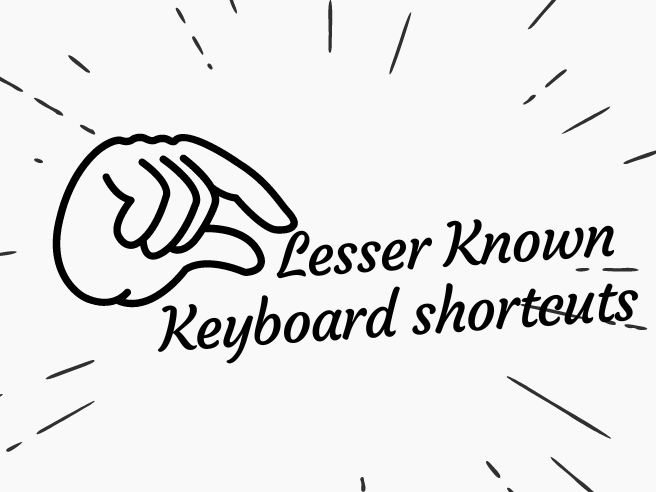

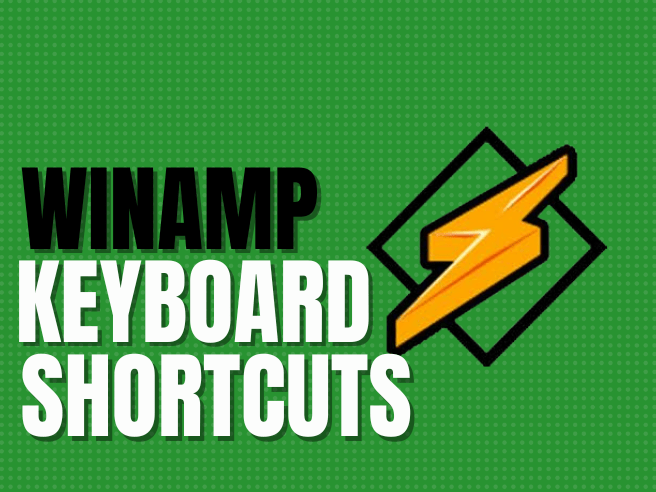
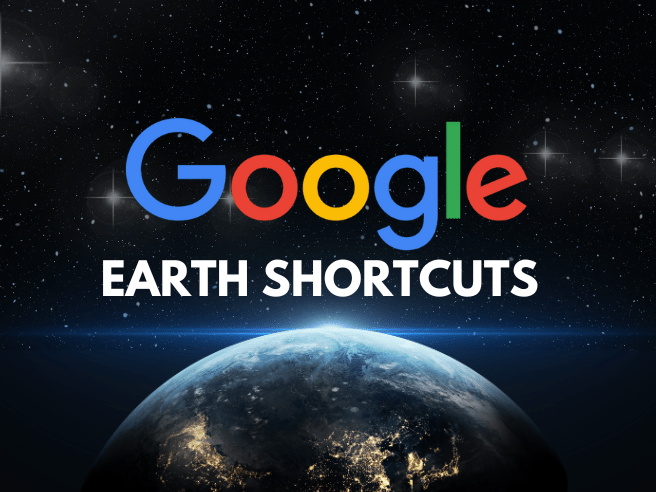

Your article helped me a lot, is there any more related content? Thanks!
Your article helped me a lot, is there any more related content? Thanks!
I don’t think the title of your article matches the content lol. Just kidding, mainly because I had some doubts after reading the article.
I don’t think the title of your article matches the content lol. Just kidding, mainly because I had some doubts after reading the article.
I don’t think the title of your article matches the content lol. Just kidding, mainly because I had some doubts after reading the article.