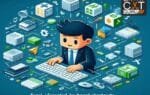Top 50 Excel Shortcuts You Must Know for Productivity
Excel is one of the most widely used powerful applications in the world that manage, analyze, and visually present data. To some extent, knowledge about Microsoft Excel shortcuts can impact how one performs in their work flow, hence, this guide will give a walkthrough of some of the key short cuts available in the program…