Smartphone Notifications: “In our modern, interconnected world, smartphones are bombarded with notifications competing for our attention. While notifications serve to keep us updated and connected, it’s crucial to manage them effectively for enhanced focus and productivity. This piece delves into vital notification management strategies for Android and iOS devices, empowering users to seize control of their smartphone notifications and reduce distractions.”
Table of Contents – Smartphone Notifications
Smartphone Notification:
1. Android Devices:
Android smartphones offer a variety of notification management shortcuts to streamline the process. Here are some essential shortcuts to master:
Swipe Gestures: Swipe notifications left or right to dismiss them individually, clearing your notification shade and reducing clutter with a single gesture.
Long Press Actions: Long-press on notifications to reveal additional actions, such as snoozing notifications for a specified period or adjusting notification settings directly from the notification shade. This allows for quick and easy management of notifications without diving into app settings.
Notification Channels: Customize notification settings for individual apps by accessing notification channels. Long-press on a notification, then tap “All Categories” to view and adjust notification preferences for specific types of notifications from that app.
2. iOS Devices:
iOS devices also offer notification management shortcuts to streamline the process. Here are some essential shortcuts to master:
Swipe Gestures: Swipe notifications left or right to clear them individually, reducing clutter in your notification center. You can also swipe down from the top of the screen to access the notification center and view all your notifications in one place.
Grouped Notifications: Group related notifications together to declutter your notification center and reduce visual noise. Tap and hold on a notification, then tap “Manage” to access options for grouping notifications by app or thread.
Notification Center Widgets: Customize your notification center with widgets for your most-used apps, allowing you to view important information and take action without opening the app itself. Swipe right from the home screen or lock screen to access your widgets and stay informed at a glance.
Benefits of Notification Management Shortcuts:
Mastering notification management shortcuts offers several benefits:
Minimized Distractions: Quickly dismiss or manage notifications to reduce distractions and maintain focus on your tasks.
Improved Productivity: Customize notification settings to prioritize important notifications and silence non-essential ones, allowing you to stay productive without interruptions.
Streamlined Workflow: Access notification options and settings directly from the notification shade or center, eliminating the need to navigate through multiple menus or app settings.
By incorporating Smartphone notifications management shortcuts into your smartphone routine, you can take control of your notifications and reclaim your focus and productivity. Experiment with these shortcuts on your device, tailor them to your preferences, and enjoy a more streamlined and distraction-free mobile experience.









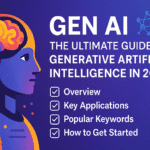
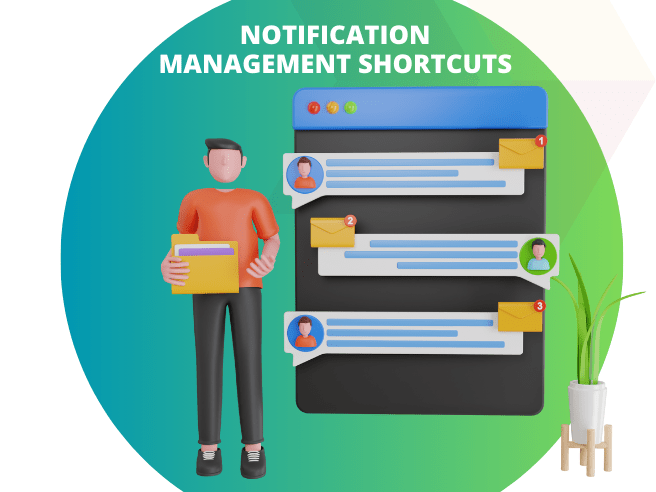


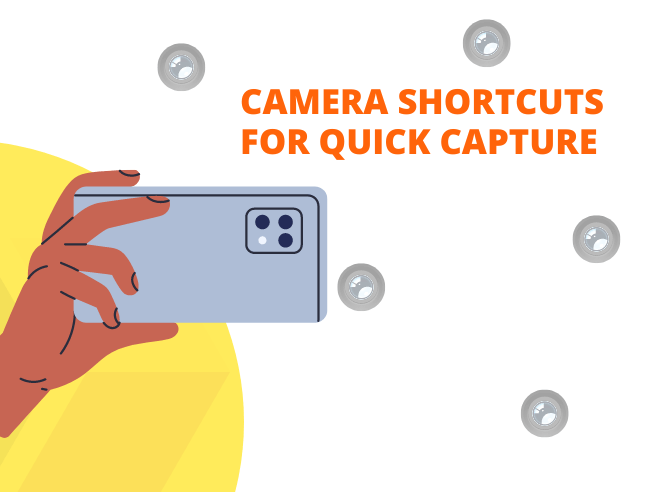
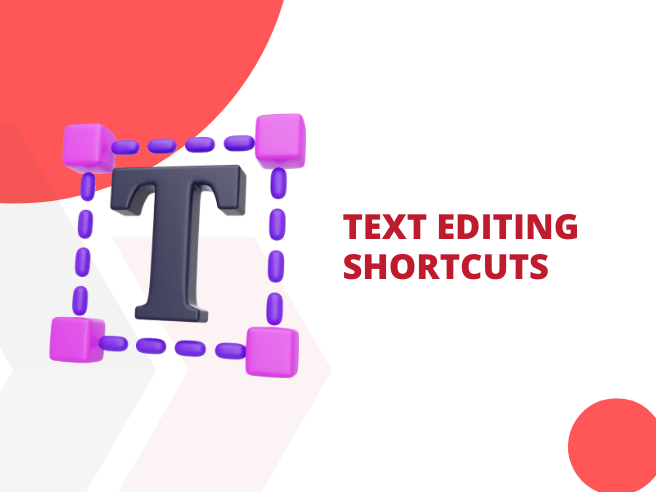
I am in fact grateful to the owner of this web page who has shared this
great post at here.
Hi there to every , because I am in fact eager of
reading this website’s post to be updated daily.
It includes nice material.
I know this if off topic but I’m looking into starting my own weblog and was curious what all is needed to get setup?
I’m assuming having a blog like yours would cost a pretty
penny? I’m not very web savvy so I’m not 100% positive.
Any suggestions or advice would be greatly appreciated.
Cheers
I enjoy what you guys are usually up too. Such clever work and reporting!
Keep up the amazing works guys I’ve included you guys to blogroll.
Hi there, I check your blog like every week. Your humoristic style is witty, keep doing what you’re
doing!
This is really interesting, You’re an excessively professional blogger.
I have joined your rss feed and look forward to looking for
extra of your magnificent post. Additionally, I have shared your web site in my social
networks
Thanks for sharing. I read many of your blog posts, cool, your blog is very good.
Thanks for sharing. I read many of your blog posts, cool, your blog is very good.
Thank you for your sharing. I am worried that I lack creative ideas. It is your article that makes me full of hope. Thank you. But, I have a question, can you help me?